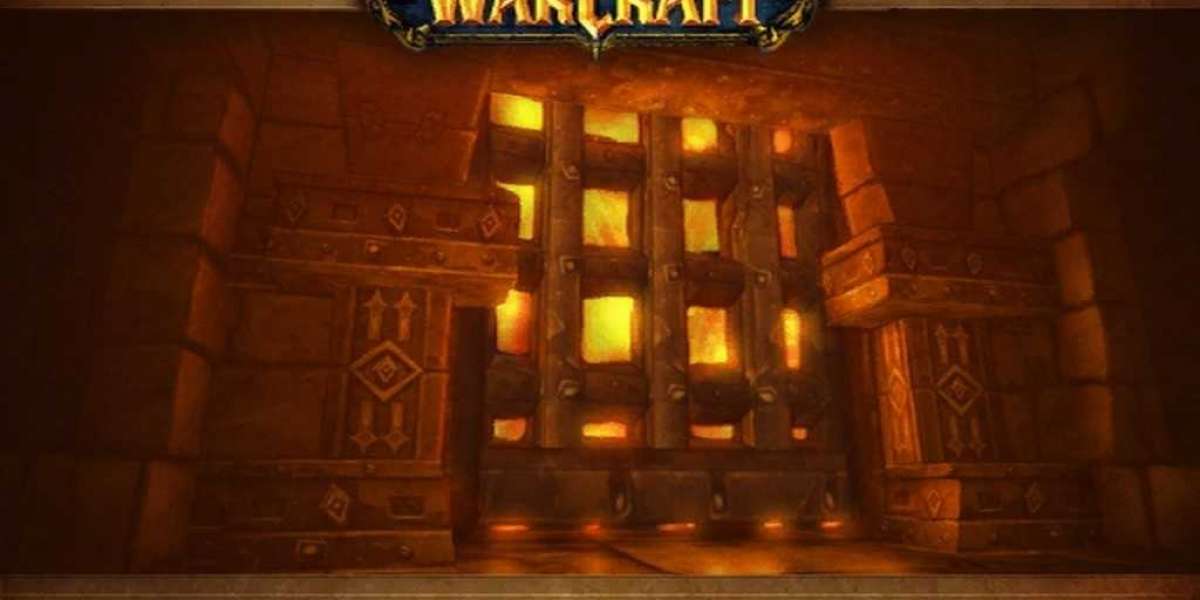This allcalculator.net’s Take home pay calculator calculates in hand salary after all deductions from taxes and other necessary components
Purpose of Take Home Pay calculator
Any employee can calculate his or her take-home pay using this online tool that accounts for all applicable tax deductions and salary components.
After knowing the take-home pay using the allcalculator.net’s take-home pay calculator, one can plan on the monthly family budget and other expenses for the upcoming months. This can give a brief, clear picture of how to reduce the tax and other deductions.
What is the need for a Take Home pay calculator?
To compute a paycheck, your annual salary has to be divided by the number of months or periods in a year, giving you a monthly salary or gross pay without any deductions. You have to subtract all taxes and deductions to get your net pay. This might sound easy, but the actual computation is tiresome and takes time to compute, and that's where this allcalculator.net’s Take Home Pay calculator is used.
For instance, if your annual salary is $60,000, you will get a monthly gross pay of $5000 before deductions and taxes.
Does the bonus gets taxed?
Despite being liable to income taxes, bonuses are not regarded as normal compensation by the IRS. On the other hand, your bonus counts as extra pay and may be subject to different federal withholding regulations, which are taxable at a flat rate of 22%. But this cannot be included in the Take Home pay calculator as we have a separate calculator called the bonus calculator.
Are bi-weekly and semi-monthly the same in the Take Home Pay calculator?
No, both are different as bi-weekly is 26 payrolls per year, once every other week, and semi-monthly is Two times every month, or every two weeks, which equals 24 payrolls annually.
Who should use the Take Home Pay calculator?
Anyone with an annual income greater than $12,950 with single status filers and those greater than $25,900 for joint filers and being heads of households earning greater than $19,400 alone has to pay taxes and deductions, and they alone can use this allcalculator.net’s Take Home Pay calculator as per 2022.
But this year, 2023, variations have been made by the federal government that anyone greater than the below list alone has to file for taxes.
Household filers $20,800
Single filers $13,850
Joint filers $27,700
Different income thresholds may apply if you are 65 years old or older or blind. It is not unlawful, but it can have serious repercussions, to claim on your W4 that you are exempt from federal tax withholding even though you are not eligible. After filing your tax return, you can be hit with a sizable tax bill and potential penalties.
The difference between deduction and withholding in the Take Home Pay calculator
You may be required to deduct some of your gross income and withhold federal and state taxes. These are referred to as "pre-tax deductions" and include various medical expenses and retirement plan payments.
For instance, when you check your paycheck, you might notice money taken out for both your plan and the health insurance plan offered by your employer. Pre-tax deductions reduce your take-home pay while lowering the tax due on your income.
Can take-home salary be increased using a take-home pay calculator?
The take-home salary can be increased not just by using allcalculator.net’s take-home pay calculator but when you wisely plan on your tax and also need to take steps to avoid any tax deductions.